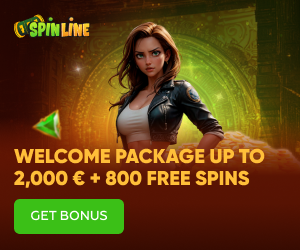In a move set to revolutionize online betting, 20bet has unveiled its latest feature, QuickBet, designed to streamline the betting process for its users. This new function allows players to pre-set a bet amount and instantly place bets on their chosen outcomes, bypassing the traditional confirmation step in the bet slip.
The QuickBet feature is accessible on both mobile and desktop platforms, offering a seamless and synchronized betting experience across devices. This integration ensures that settings applied on one device automatically reflect on all others linked to the user's account.
How to Enable QuickBet on Desktop:
- Locate and toggle the “QuickBet” option located above the bet slip.
- Enter a pre-determined bet amount to be automatically applied when placing bets.
- Click “Save” to confirm and activate the set bet amount.
Activating QuickBet on Mobile Devices:
- Just like on desktop, users should find and toggle the “QuickBet” option above the bet slip.
- Input a valid bet amount that will be used for future bets.
- Press “Save” to confirm this amount.
Important User Advisory:
Users should be aware that if the QuickBet option is enabled but the bet value isn't saved, an error message will appear. To resolve this, players are advised to either set a QuickBet amount or disable the feature. This preventive measure ensures a hassle-free betting experience.
The introduction of QuickBet by 20bet is a testament to the company's commitment to providing innovative and user-friendly betting solutions. This feature not only enhances the betting experience but also aligns with the modern trend of quick and efficient online transactions.
For more information on how to utilize the QuickBet feature and to explore its full range of capabilities, users are encouraged to visit the 20bet website or contact their support team.