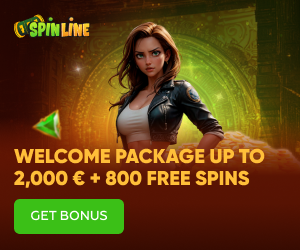Click2Pay is an e-wallet payment service that offers a secure and convenient way for you to conduct online transactions. This method has gained popularity due to its user-friendly interface and worldwide accessibility. By creating a Click2Pay account, you can effortlessly transfer funds to and from a diverse array of merchants and service providers on the internet. It supports multiple currencies, which means you can manage transactions in your local currency or foreign currencies as needed for international purchases or services.
Setting up your Click2Pay account is straightforward, requiring just an email address and some personal information to get started. Once registered, you can link your account to various funding sources, such as credit cards, bank accounts, or other payment methods. This flexibility allows you to choose the most suitable option for your financial needs. Your account also provides a comprehensive overview of your transactions, which helps you keep track of your spending and manage your budget effectively.
Security is a top priority for Click2Pay, and the service utilizes advanced encryption and fraud detection systems to protect your personal and financial data. You can be assured that your information is safeguarded against unauthorized access during every transaction. Whether you're making an online purchase, funding your gaming account, or sending money to friends and family, Click2Pay ensures that your transactions are processed quickly, reliably, and with the utmost security.
Setting Up a Click2Pay Account
Creating a Click2Pay account is straightforward and can be completed in a few steps. It involves an initial registration to become a registered user followed by verification of personal information, ensuring a secure way to transact with your bank account and credit cards.
Account Registration Process
To begin using Click2Pay, you must first register an account. Follow these steps:
- Visit the official Click2Pay website.
- Click on the 'Sign Up' or 'Register' button.
- Fill in the registration form with the required details, such as your name, address, and email.
- Choose a username and a strong, unique password to ensure the security of your account.
- Provide your financial details. This will include information about your bank account or credit cards that will be linked to your Click2Pay account.
Important: Keep your username and password confidential to prevent unauthorized access to your account.
Verifying Personal Info
After completing the registration form, you'll need to verify your personal information:
- A verification link will be sent to your email. Click on this to confirm your email address.
- You may need to provide additional documents for identity verification. This could include a scanned copy of your government-issued ID, utility bills for address proof, or bank statements.
After submitting the required documents, your information will be reviewed. Once verification is complete, you'll be notified, and your Click2Pay account will be ready for use.
Remember, always keep your personal info up to date in your Click2Pay account to ensure seamless transactions.
Deposits and Withdrawals with Click2Pay
Click2Pay streamlines the process of managing your funds for online transactions, ensuring that both deposits and withdrawals are executed with ease and security. You should understand the specific steps for making deposits and processing withdrawals, as well as be aware of the associated fees for these transactions.
Making Deposits
To deposit money into your Click2Pay account, you need to follow a simple process. First, register for a Click2Pay account and link it to your preferred payment option, such as a bank wire or ACH transfer. Then, initiate a deposit transaction by selecting Click2Pay at the online casino or merchant's cashier. There might be minimum and maximum deposit limits, so ensure to check those before proceeding.
- Bank Wire: Extended processing times but high deposit limits
- ACH: Faster deposits, often with no fees
Processing Withdrawals
Withdrawals from your Click2Pay account are similarly straightforward. After accumulating winnings at an online casino, select Click2Pay as your withdrawal option. Each online casino may have different withdrawal limits, so it's crucial to verify these beforehand. The withdrawal transaction is securely processed, with the funds transferred either back to your Click2Pay account or directly to the linked bank account, depending on your preference.
- Online Casino Withdrawal: Always check casino's withdrawal limits
- Bank Account: Verify bank processing times, as they can vary
Understanding the Fees
Although Click2Pay offers a convenient payment option, it's important to be aware of potential fees. Transactions may incur fees based on the chosen method of deposit or withdrawal, and these could be a percentage of the transaction or a flat rate. Additionally, fees for bank wires or ACH transfers could be imposed by your bank, not Click2Pay.
- Transaction Fees: Depend on the chosen method and can be percentage-based or a flat rate
- Bank Fees: May apply for bank wires or ACH transfers, check with your bank
When using Click2Pay for your online financial transactions, always prioritize your security and be mindful of the limits and fees attached to each transaction.
Click2Pay Security Measures
When using Click2Pay, your security is a central concern. This section details the robust measures implemented to ensure the safety of your personal information.
Encryption Technology
Click2Pay employs state-of-the-art encryption technology to protect your financial transactions and private information. Each data transfer is secured using SSL (Secure Socket Layer) encryption, which establishes a secure and encrypted link between your browser and Click2Pay's servers. This ensures that your sensitive information, such as credit card numbers and log-in details, remains confidential.
- Encryption Level: Click2Pay utilizes 128-bit SSL encryption.
- Security Certificates: The platform's security certificates are issued by renowned authorities to affirm its integrity.
Customer Support
To maintain a secure environment, Click2Pay provides dedicated customer support, including:
- Phone Support: Immediate assistance is available through a direct line for reporting any security concerns.
- Customer Service: Click2Pay's support team is trained in security protocols to help safeguard your account against unauthorized access.
Your security is Click2Pay's priority, and the support team is well-equipped to handle and prevent potential security breaches.
Global Availability of Click2Pay
Click2Pay is widely accessible, providing services across various locations worldwide, including major markets like the United States, Canada, and Europe, accommodating multiple languages to serve a diverse user base.
Supported Countries
Click2Pay operates in over 180 countries, making it a versatile option for your international transactions. Notable countries where Click2Pay is available include:
- United States: Access to Click2Pay in the US allows you to handle transactions efficiently, especially when engaging with numerous Click2Pay casinos.
- Canada: With services in Canada, you can effortlessly conduct secure payments in a country known for its embrace of online payment methods.
- European Region: Specific countries in Europe like Germany, Austria, Italy, France, and Switzerland support Click2Pay, ensuring easy payment transactions across the continent.
Below is a list that includes, but is not limited to, countries where Click2Pay is active:
- Germany
- Austria
- Italy
- France
- Switzerland
- Canada
- United States
Language Support
To cater to a wide audience, Click2Pay provides multilingual support, which is essential for a service operating in such a diverse range of locations. Languages include, but are not limited to:
- English: For seamless operation in the United States, Canada, and other English-speaking regions.
- French: Available for users in France and parts of Canada like Quebec, where French is predominantly spoken.
- German: For users in Germany and Austria, facilitating transactions in their native language.
- Italian: Supports users in Italy, providing convenience and comfort in financial dealings.
This language support enhances your ease of use and ensures that you can manage your payments without facing any language barrier, whether you are playing at Click2Pay casinos or handling other online transactions.
Frequently Asked Questions
This section provides succinct answers to common inquiries regarding the Click2Pay payment system, ensuring you have a clear understanding of its setup process, advantages, linkability to credit cards, security measures, and usage limitations.
How can I set up a Click2Pay account for online payments?
To set up a Click2Pay account, visit the Click2Pay website, click on the 'Sign Up' button, and fill in the required personal information. After verifying your email address, you can add your bank details or credit card information to fund your account.
What are the benefits of using Click2Pay over other payment methods?
Click2Pay offers swift transaction processing, enhanced security features, and broad acceptance among online merchants. Its user-friendly interface simplifies the management of your online payments.
Can Click2Pay be linked to both Mastercard and Visa cards?
Yes, Click2Pay can be linked to both Mastercard and Visa cards. This allows you to seamlessly fund your Click2Pay account and make payments with your preferred credit card.
How secure is Click2Pay for making transactions?
Click2Pay employs advanced encryption and fraud detection systems to protect your transactions. Your financial data is kept confidential and is not shared with third parties, ensuring a secure payment environment.
Are there any limitations to using Click2Pay for renting services?
Click2Pay may have specific limitations for renting services, which can vary by merchant. It's essential to check with the service provider whether Click2Pay is an accepted payment method and if there are any restrictions or fees associated with its use.
What should I do if I encounter issues while logging into my Click2Pay account?
If you face login problems with your Click2Pay account, reset your password using the 'Forgot Password' link or contact Click2Pay customer support for assistance to resolve your access issues promptly.