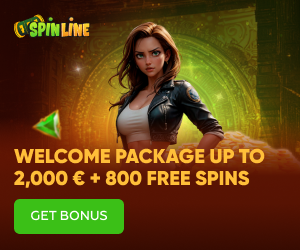MuchBetter is a payment option designed to cater to the needs of online transactions. Established with a focus on simplicity and security, it operates as an e-wallet or digital wallet that provides an alternative to traditional banking methods. You can use MuchBetter to make payments, transfer money, or receive funds with the assurance that your financial information is protected by advanced encryption technology.
One of the unique features of the MuchBetter payment method is its mobile-first approach. It means that all transactions can be completed directly through your smartphone, giving you the convenience of managing your finances on the go. Users appreciate the intuitive interface of the app, which simplifies the process of depositing and withdrawing funds.
Furthermore, MuchBetter offers rewards and incentives for using its service, including cashback and annual rewards programs. This aspect aims to enhance the overall financial experience beyond the fundamental functions of payment processing. As a user, you can expect low fees and real-time transactions, which further contributes to its growing popularity among those who prioritize efficiency and cost-effectiveness in their payment choices.
Overview of MuchBetter
MuchBetter is a modern payment method catering to seamless online transactions. Focused on efficiency and security, it provides a unique solution for your digital payments needs.
What Is MuchBetter
MuchBetter is an award-winning payment app specifically designed for online and contactless transactions. It allows you to store, send, and move money securely and quickly. You can access MuchBetter through a smartphone app, available on both iOS and Android platforms. The service differentiates itself by offering a low-cost and hassle-free way to manage digital funds.
Key Features
- Cash Gaming: MuchBetter collaborates with online gaming sites to enable smooth in-app deposits and withdrawals.
- Peer-to-Peer Transfers: Instantly send and receive money between MuchBetter accounts.
- Contactless Payments: Utilize a MuchBetter contactless key fob or wearable device for payments.
- Reward Program: Earn points for transactions, which can be redeemed for prizes or cash within the platform.
- Currency Conversion: Seamlessly perform currency exchanges within the app at competitive rates.
Security Measures
MuchBetter prioritizes your financial safety with a robust security framework:
- Device Pairing: Links your account to a specific phone for enhanced security.
- Touch ID: Requires fingerprint authentication for app access.
- Dynamic Security Codes: Implements a system that generates new codes for each transaction.
- Transaction Review: All movements of funds are monitored and can be reviewed in the app's transaction history.
Using MuchBetter
MuchBetter is a modern payment method designed for seamless online transactions. This section will guide you through setting up your account, managing deposits and withdrawals, understanding fees and limits, and accessing customer support.
Setting Up a MuchBetter Account
To create a MuchBetter account, you'll need to download the app from your mobile device's app store and provide some basic information, including your name, address, and mobile number. The setup process includes verification steps to ensure your security.
Deposits and Withdrawals
For deposits, log into your MuchBetter app and choose the 'Deposit' option. Select your preferred funding source and follow the instructions. Withdrawals are just as straightforward: select ‘Withdraw’ within the app, choose where you want to transfer your funds, and confirm the transaction.
Fees and Limits
MuchBetter transactions may incur fees, which vary depending on the type of transaction and your region. Here's a basic breakdown:
| Transaction Type | Fee |
|---|---|
| Deposit | Variable by method |
| Withdrawal | Variable by method |
| Currency conversion | % of transaction amount |
Be aware of individual transaction limits and account tier restrictions, which can affect how much you can deposit or withdraw.
Customer Support
If you encounter any issues or have questions, MuchBetter offers customer support through the app. You can also find a comprehensive FAQ section on their website for immediate assistance with common inquiries.
Frequently Asked Questions
This section provides clear steps and essential information to help you easily navigate common tasks and queries with the MuchBetter payment system.
How do I deposit money into my MuchBetter account?
To deposit funds into your MuchBetter account, you can link a bank account, a credit/debit card, or use other options available in the app. Follow the prompts to securely add money to your account balance.
What is the process for withdrawing funds from MuchBetter to a bank account?
To withdraw funds, go to the 'Withdraw' section in the app, choose your preferred bank account, enter the amount you would like to transfer, and confirm the transaction. The funds will be moved to your bank account following the instructions provided.
Which currencies are supported by MuchBetter for transactions?
MuchBetter supports multiple currencies for transactions. You can check the list of supported currencies directly in the app or on the MuchBetter website to see if your preferred currency is available for use.
How can I request money from someone using MuchBetter?
To request money, access the 'Request' feature within the app, enter the recipient's phone number or email associated with their MuchBetter account, specify the amount, and send the request. The recipient will be notified and can then respond to your request.
Is MuchBetter available in my country?
MuchBetter's availability varies by country. Check the app or website or contact customer support to confirm if MuchBetter services are provided in your specific location.
What are the steps for downloading the MuchBetter app?
To download the MuchBetter app, search for it in the Google Play Store or the Apple App Store, click 'Install' or 'Get', and follow the installation process. Once installed, open the app and set up your account by following the on-screen instructions.