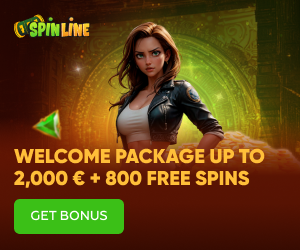Microsoft has announced plans to retire Skype, which raises a lot of questions, especially about its impact on different sectors. With Microsoft focusing on Teams as its main communication tool, you might wonder how this shift can affect industries like gambling. Gambling businesses, which rely on smooth communication, may need to rethink their strategies with this change.
Skype has been a key player in connecting people for years. As Microsoft Teams takes center stage, the way remote work is conducted, including in the gambling sector, could change. It's more than just switching platforms; it's about adapting to new ways of communication and collaboration.
You may ask, why is this important for gambling? Many gambling operations rely on online meetings and customer service platforms to keep things running smoothly. Adjusting to Teams might require new training and even changing the way communication is managed. This shift could have significant effects on how gambling companies operate daily.
The Rise of Microsoft Teams
Microsoft Teams has become a central tool for communication and collaboration. It evolved as a response to the growing needs of businesses and changing work environments.
Evolution from Skype to Teams
Skype was once a leader in videoconferencing. Microsoft bought Skype in 2011 to enhance its communication offerings. Over time, the needs of businesses outgrew Skype's capabilities.
In 2017, Microsoft launched Teams to address these needs. Teams combined chat, meetings, and file sharing in one place. This made it easier for users to collaborate effectively in real-time.
The integration with other Microsoft 365 products like Word and Excel added value. Teams was not just about video calls but also seamless collaboration. This shift was a strategic move to cater to businesses looking for more comprehensive solutions. You can see the rise in Teams' popularity as organizations sought tools that support modern workflows.
Adaptation to Remote Work and the Pandemic
The COVID-19 pandemic drastically changed work practices. Remote work became the norm. Microsoft Teams quickly adapted to this shift by enhancing remote work features. It offered reliable videoconferencing and chat options, essential for remote teams.
The user base of Teams grew rapidly during this time. Features like custom backgrounds and breakout rooms improved virtual meeting experiences. You benefited from regular updates that focused on security and user experience.
Microsoft's consistent improvements helped Teams become a cornerstone in remote work. Its ability to support various functions made it indispensable in helping users stay connected and productive.
Impact on User Experience and Market Dynamics
Microsoft is moving its focus away from Skype to Microsoft Teams. This change affects how people use videoconferencing and the way companies make business choices. It is important to understand both user experiences and market trends.
The Shift in Videoconferencing Preferences
The shift from Skype to Microsoft Teams can change the way you experience videoconferencing. Microsoft Teams offers features like seamless integration with Office 365 and enhanced collaboration tools, which can improve efficiency.
As a result, many businesses are choosing Teams for their conferencing needs. This shift can also influence the broader market as companies integrate new technologies to enhance communication. Skype users may need to adapt to the new tools and interfaces of Microsoft Teams.
Reception by Skype Users and Teams Adoption
Skype users have different reactions to this change. Some users enjoy the advanced features of Microsoft Teams, while others miss the simplicity of Skype. Familiar features like chat and video calls remain, but they come with added tools for workplace collaboration.
Teams adoption is growing as companies see it as a way to boost productivity. If you are a Skype user, you might find that Teams offers more robust and flexible options. This can make communication and project management more efficient for businesses of all sizes.
Security Enhancements in Teams
Microsoft Teams provides upgraded protection for users, emphasizing strong security and user privacy. These enhancements aim to keep your data safe from potential threats.
Cybersecurity and Privacy Features
Microsoft Teams implements end-to-end encryption. This ensures that no unauthorized person can eavesdrop on your calls. It also provides extensive role-based access controls, allowing you to decide who can access specific data.
Your personal data is managed carefully. Microsoft Teams follows strict privacy guidelines to protect your information. It doesn't access your private chats or files without permission. Using compliance tools, Teams helps you meet data protection regulations.
These features demonstrate Microsoft’s commitment to keeping user information secure while maintaining privacy.
Protection against Cyberattacks
Teams offers strong defenses against cyberattacks. It actively monitors for suspicious activity to block potential threats before they can cause harm.
Advanced Threat Protection (ATP) is used to guard against ransomware and other malware. It checks files and links before you can open them, reducing risks of infection.
Regular security updates and patches are automatic, ensuring you're always protected against new threats. If you work with sensitive information, these protections are vital for keeping your data secure.
Technological Integration and Ecosystem
Microsoft Teams is becoming central as the company shifts focus from Skype. This change influences gambling through better integration with Microsoft products and improved cross-platform compatibility across various devices.
Integration with Microsoft Products
Microsoft Teams is deeply woven into the Microsoft ecosystem. This means it works smoothly with Windows 11, OneDrive, and other Microsoft apps. Teams allows for quick file sharing and collaboration, which enhances productivity. Integrating Teams with Windows 11 is helpful if you use Microsoft services often.
For gambling platforms, this integration means more efficiency. Developers can use Teams' features to improve communication and data sharing. This creates better experiences for users. Teams' connection with OneDrive ensures that storing and accessing files become a breeze. You can share documents, track changes, and work faster.
Cross-Platform Compatibility
Microsoft Teams offers flexibility with its support across multiple operating systems like iOS, Android, and Linux. Whether you're using a desktop or a mobile device, you get a seamless experience. This cross-platform support ensures that wherever you are, you have access to Teams and its features. For gambling operators, this means they can reach a wider audience.
Teams works well on various devices, making it easy to use on the go. This is important for real-time activities, like sports betting or casino gaming. Accessibility helps keep everyone connected, even if they're not on a Microsoft-based device. The design and interface are consistent, ensuring fuss-free navigation across different platforms.
The Future of Collaboration and Flexibility
In today's world, flexible work is more than just a trend. It's a necessity. As remote work becomes a standard, you need tools that support collaboration from anywhere. Microsoft Teams offers a platform to connect with colleagues seamlessly.
Collaboration tools are essential. With Teams, you can chat, meet, and share files—all in one place. This integration makes it easy to stay connected with your team, even if you're miles apart.
Remote work relies on solid communication. Teams allows you to schedule meetings, video call, and use collaborative apps. You can work efficiently without being in the same room as your coworkers.
Virtualization helps you to create a work environment on any device. It provides access to necessary applications and files. Teams supports virtualization, letting you work with full functionality regardless of your physical location.
Developers can benefit from developer tools that integrate with Teams. These tools enable you to share code, track projects, and manage tasks without switching between different programs.
The shift to Teams from Skype aims to enhance your work experience. With a focus on collaboration and flexibility, Teams is designed to meet the demands of modern workspaces. Whether you're in an office or working remotely, you have the ability to connect and collaborate effectively.